
SEO produces long-lasting results and provides a predictable ROI. In addition, it is cost-effective and boosts the visibility of your website.
Unlike SEM , SEO takes time and can’t be switched on and off at will. Instead, it’s a “long-term relationship” that needs commitment and brings results in 6 months to 2 years.
The visibility on the first page is essential. Why? Because the first ten results on Google get 94% of the total impressions. The following ten search results receive the remaining 6%. So how can you reach these spots?
There are four significant steps to follow:
When conducting SEO audits, we like working with Ahrefs and Semrush. Still, you can very well opt for other tools such as Moz, Raven, or SpyFu if you find them more convenient for developing your project.
The audit helps you identify two significant aspects: the technical and the on-page optimization issues that need to be fixed.
When conducting an audit, your site gets a health score that describes how visible your web page is to the search engines. It also informs you about any error the bots discovered when crawling it. This way, you’ll know exactly what needs to be improved for your web page to be properly indexed. The aim here is to reach at least 90%, if not 100%, if possible.
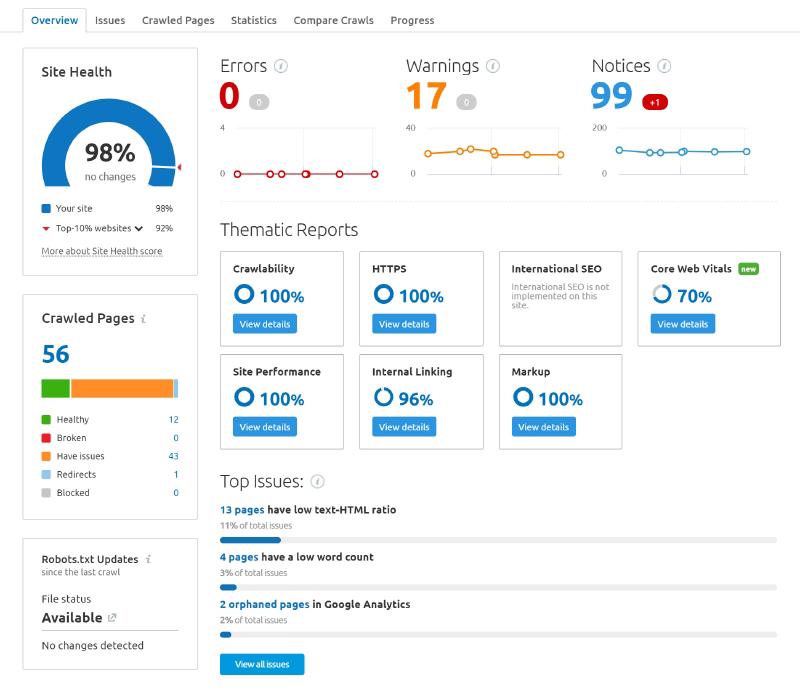
Through the audit, you may discover several types of issues such as:
This means that the page you were trying to reach on a website couldn’t be found on the server. It indicates that while the server itself is reachable, the specific page showing the error is not.
Technically speaking, a 404-error is a client-side error. It implies that you either mistyped the URL or the page has been moved or removed, and you should have been aware of it.
Another possibility is that the website has relocated or completely removed a page without redirecting the old URL to the new one. When this happens, you’ll receive a 404-error instead of being automatically routed to the new valid destination.
Semrush checked 20.000 websites that have multiple language versions and found out that:
These hreflang errors have strong implications on how Google perceives your site and decides to display it in search results in different locations, so before investing money in promoting your content, you should focus on clarifying this area first.
When you try visiting a website and see a message like “500-error,” you’re definitely not having a problem with your browser, computer, or internet connection. The 500-error code is a generic message that appears when something unexpected happened on the web server, and it can’t offer more specific information.
You may also find info about double slash in URLs, duplicate pages with canonicals, and other similar things in the same list of errors and issues. But, if they all seem to you like Chinese, don’t worry. We have developers who can take care of and solve them for you.
To summarize, the most relevant technical aspects that are subject to diagnosis are:
This is part of the technical audit. Still, we feel like approaching it separately because it is also content-related, and therefore, we can very well place it somewhere between these two.
When discussing content optimization, we think about three main areas:
This is where the technical meets the content enabling you to distinguish between a good SEO and a bad one. The art and science interfere here to clarify which keywords are worth optimizing for and which are not.
Fixing on-page issues involves using a plugin or an app. For example, if your platform was developed on WordPress, you could opt for RankMath. On the other hand, if your site was created on Shopify, you may want to choose SEOmanager. BigCommerce already has built-in solutions, but you will definitely need to hire SEO specialists for most other platforms.
This is where things get interesting. Let’s say your website has 100 pages and a low health score on Semrush. From your Analytics, you realize you’re getting organic traffic only to several pages while the rest gets unnoticed. What should you do?
First, you’ll need to fix your technical issues. You’ll see that you’ll get an instant increase in organic traffic just by solving them. The next part involves going through the keywords the website ranks for and verifying which pages get the most visitors.
Keep in mind that when using SEO tools, you only get estimates and not actual numbers. That’s the main reason why you’ll see differences in the data each one of them and the Google Search Console provides you. Don’t worry! You’ll anyway have the possibility to figure out which pages are the strongest and therefore able to support weaker ones via internal links.
Here we go beyond menus and sidebars and talk about “in content” relevant links. You can play around with the anchor text and use keywords in it whenever appropriate. Still, the most valuable thing here is the content itself.
Let’s take an example and say that you have a few pages ranking either low on the first Google page or even on the second and third one. If these pages have been stuck there for a while, it means you need to interfere. You made all necessary adjustments and waited for Google to do his job, but nothing notable happened. What’s next?
The answer here is not always “start building backlinks,” as some people would immediately try to convince you to do. It’s the content, the images, the number of times a specific keyword has been mentioned in the body text. Long story short, it’s what Google considers accurate and relevant.
Therefore, your priority should be content optimization. By conducting the necessary analysis, you can get a clear picture of how you stand compared to others who treat similar topics. Your job then becomes more straightforward, enabling you to improve your approach and ensure that you deliver what matters when needed. By doing so, you can experience relevant changes in positioning higher in Google.
Once the existing content is fully optimized, you can start developing more of it based on your content strategy. The saying “MORE PAGES EQUALS MORE TRAFFIC” perfectly applies here, but since the Panda update from 2011, things shifted, and “MORE QUALITY PAGES EQUALS MORE TRAFFIC” became the new golden rule.
This is a challenge for all of us, no matter what industry we are in, as we need to become more and more like real publishers and provide customers with helpful information that makes them want to spend time on site.
Backlinks are vital. That’s no doubt about it, but you don’t need them right away. We have seen so many positive changes and so many traffic increases just by fixing the technical problems, optimizing the on-page signals, and improving the content. We focus on link building when we are in a highly competitive industry. Otherwise, we suggest starting with the other aspects and only afterward invest time and effort in building external links.
Share